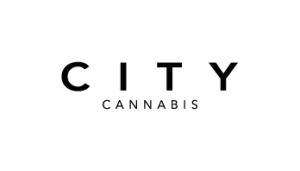Updated:Apr 6, 2020
Google Maps is now putting major emphasis on restaurant takeout and delivery options now that eating out is off the menu.
Google started rolling out updates to its Android and iOS apps that lets users choose restaurants with delivery and takeout options, highlighting restaurants near them in the app. Visitors just need to tap a button at the main screen to see what’s available.
Seeing as 84% percent of consumers perform a search for local businesses the importance of Google Maps to local search is unparalleled.
The feature is available now in at least the US, Canada, UK, Netherlands and France.
Here’s how the new map looks to the user.
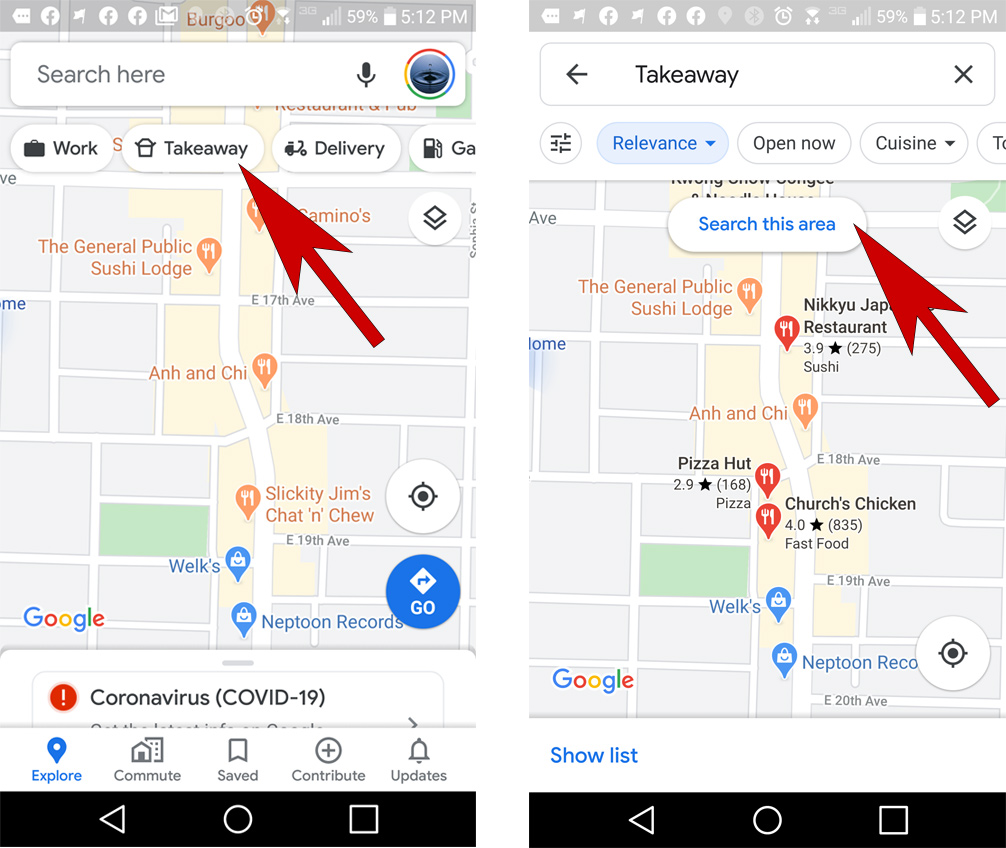
What You Can Do Immediately To Highlight Your Restaurant
1) Log into your Google My Business Account.
https://www.google.com/business/
2) Click the Info button on the top left.
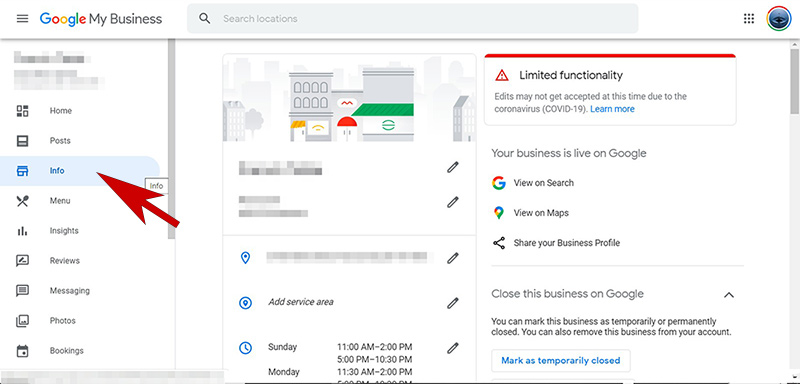
3) Edit the Attributes section. Be sure to scroll down the bar to access the proper section. Go to Dining Options and be sure to check – Delivery, Order Ahead, Takeout.
Then scroll to Offerings and check the alcohol options.
Curbside Pickup, Alcohol, Beer, Hard Liquor, Wine
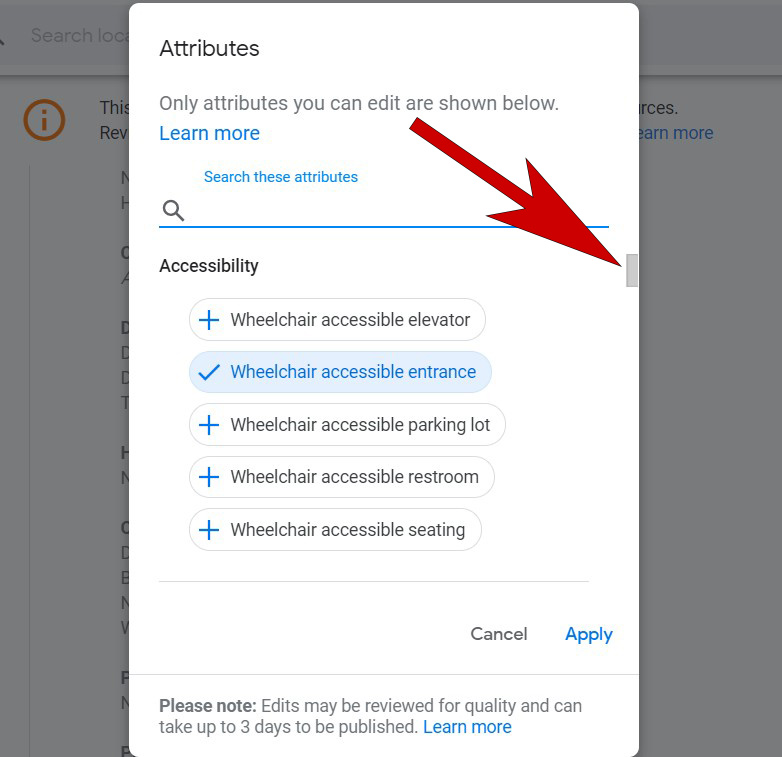
Now is also a good time to review the other settings like the credit cards and debit cards you accept, hours open etc.
4) Since you’re already logged in, you can add a new post with your COVID-19 message in a new Post (accessed via menu on the left) above Info.
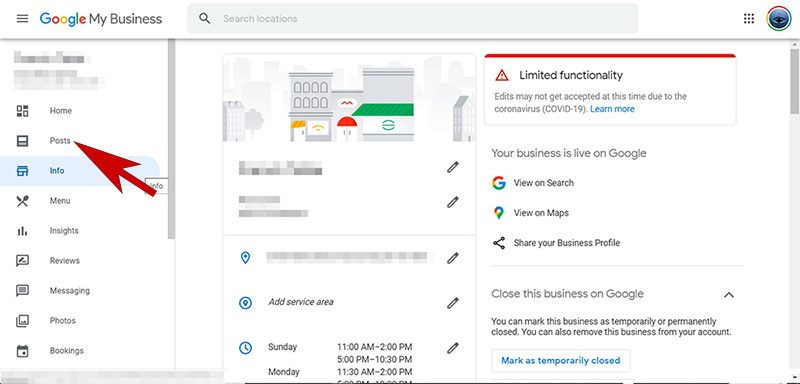
That’s how to make your restaurant more visible during the health crisis. Be sure to change any information back after things go back to normal.